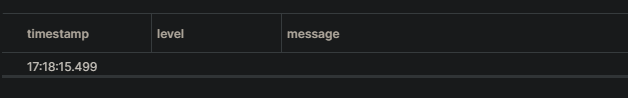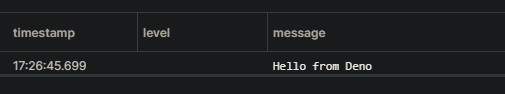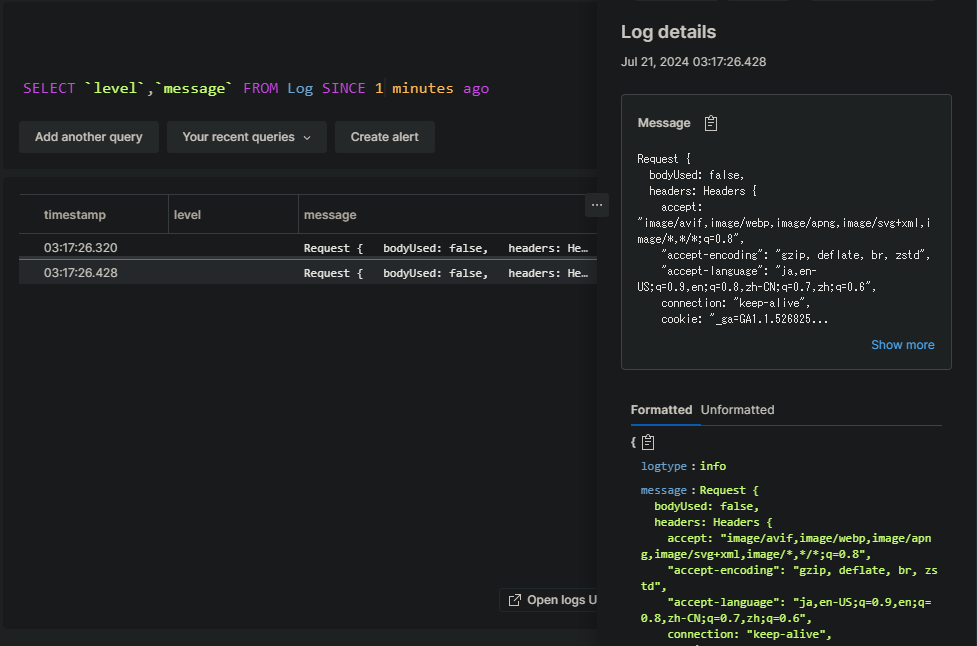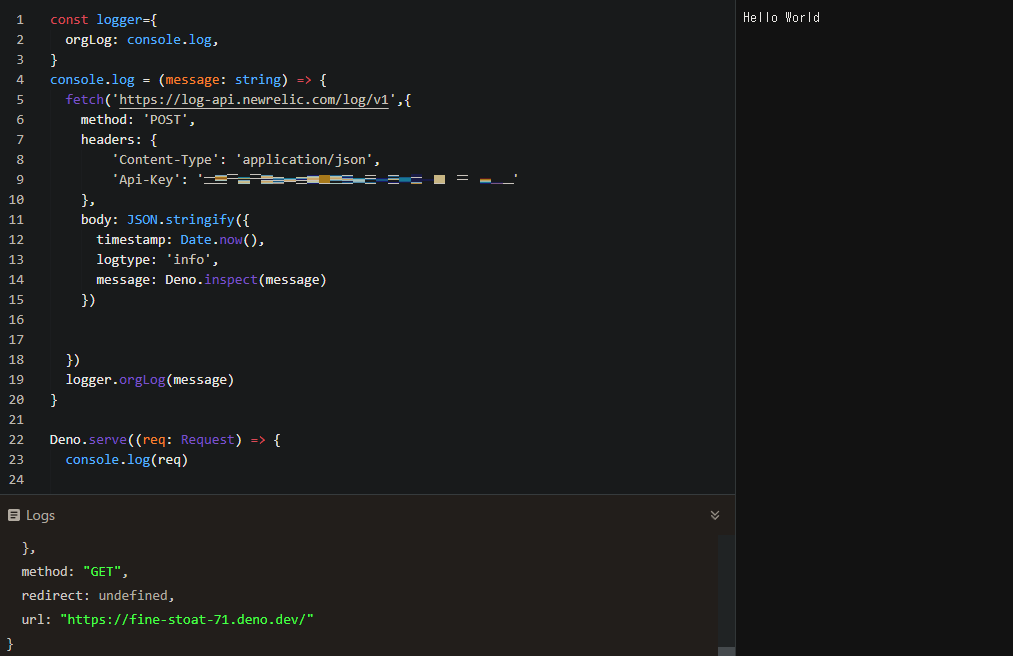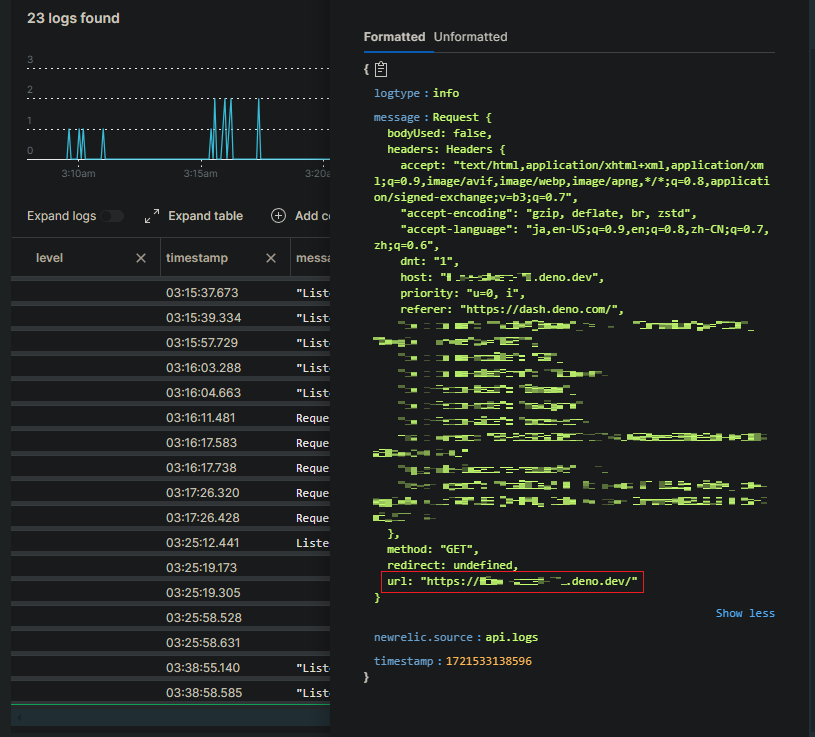Deno Deploy のログ保存期間は、有料版でも1週間。
本運用するなら、別の場所へログを吐き出す仕組みは検討しておいた方がよいだろうと感じていました。
なんにせよ1週間よりは良さそうです。
こちらを試します。
参考 実装 準備 New Relic のアカウントを作成し、APIキーを取得します。
左下のユーザーのアイコンをクリック
Administration をクリック
API Keys をクリック
Create Key で Ingest License を選択し、その他を任意の記述をしてキーを作成
という手順で操作できます。
とりあえず送る new relic は、Node用であれば、アプリケーションの起動に引数を渡して動かすものがあります。node-newrelic に Issues も立っています。
ですが、Deno Deploy では使えないなとも考え、早々にこの路線は諦めました。
app.ts 1 2 3 4 5 6 7 8 fetch ('https://log-api.newrelic.com/log/v1' ,{ method : 'POST' , headers : { 'Content-Type' : 'application/json' , 'Api-Key' : '[作成したキー]' }, body : "{}" })
このようにするとnew relic のログに時刻だけが記録されます。
さすがになのでメッセージを送ってみます。
app2.ts 1 2 3 4 5 6 7 8 9 10 fetch ('https://log-api.newrelic.com/log/v1' ,{ method : 'POST' , headers : { 'Content-Type' : 'application/json' , 'Api-Key' : '[作成したキー]' }, body : JSON .stringify ({ message : "Hello from Deno" }) )
console.log に割り込む 以前、Fresh のログ用ミドルウェアを作った際には、専用の関数を作って、それを使うようにしていました。
app3.ts 1 2 3 4 5 6 7 8 9 10 11 12 13 14 15 16 17 18 19 const orgLog = console .log ;console .log = (message: string ) => { fetch ('https://log-api.newrelic.com/log/v1?Api-Key=' ,{ method : 'POST' , headers : { 'Content-Type' : 'application/json' , 'Api-Key' : '[作成したキー]' }, body : JSON .stringify ({ timestamp : Date .now (), logtype : 'info' , message }) }) orgLog (message) } console .log ('Hello from Deno' );
このようにすると、New Relicにもメッセージを送りつつ、console.log への出力が両立されるようになります。
複雑なオブジェクトも送る と、ここまでうまい具合に動きますが、複雑なオブジェクトを送るとエラーになります。
app4.ts 1 2 3 4 5 6 7 8 9 10 11 12 13 14 15 16 17 18 19 20 21 22 23 const orgLog = console .log ;console .log = (message: string ) => { fetch ('https://log-api.newrelic.com/log/v1?Api-Key=' ,{ method : 'POST' , headers : { 'Content-Type' : 'application/json' , 'Api-Key' : '[作成したキー]' }, body : JSON .stringify ({ timestamp : Date .now (), logtype : 'info' , message }) }) orgLog (message) } Deno .serve ((req: Request ) => { console .log (req) return new Response ("Hello World" ) });
実行してみます。
1 2 3 4 5 6 7 8 9 10 11 12 13 14 15 16 17 $ deno run -A --watch ./app4.ts Watcher Process started. Listening on http://localhost:8000/ error: Uncaught (in promise) AssertionError: Assertion failed. orgLog(message) ^ at assert (ext:deno_console/01_console.js:184:11) at getKeys (ext:deno_console/01_console.js:1268:7) at formatRaw (ext:deno_console/01_console.js:745:14) at formatValue (ext:deno_console/01_console.js:529:10) at inspect (ext:deno_console/01_console.js:3417:10) at Request.[Deno.privateCustomInspect] (ext:deno_fetch/23_request.js:514:12) at formatValue (ext:deno_console/01_console.js:471:48) at inspectArgs (ext:deno_console/01_console.js:3037:17) at log (ext:deno_console/01_console.js:3106:7) at console.log (file:///D:/development/test/test458-deno-new-relic/serve2.ts:17:3) Watcher Process failed. Restarting on file change...
といった具合。
これの解決には、以下のように対応できます。
app5.ts 1 2 3 4 5 6 7 8 9 10 11 12 13 14 15 16 17 18 19 20 21 22 23 24 25 26 27 const logger={ orgLog : console .log , } console .log = (message: string ) => { fetch ('https://log-api.newrelic.com/log/v1' ,{ method : 'POST' , headers : { 'Content-Type' : 'application/json' , 'Api-Key' : '[作成したキー]' }, body : JSON .stringify ({ timestamp : Date .now (), logtype : 'info' , message }) }) logger.orgLog (message) } Deno .serve ((req: Request ) => { console .log (req) return new Response ("Hello World" ) });
いくつか事例を調べていくと、console.log の対比先を直接の変数ではなく、オブジェクトのメンバーで抱えさせておくものが多いようです。
これで問題ないかと思いきや、new relic にメッセージが空で送られるようになりました。
これは動作としては正しいものでした。例えば、JSON.stringify を通した Request オブジェクトは次のようになります。
1 2 3 $ deno > JSON.stringify({message: new Request("https://example.com" )}) '{"message":{}}'
なので、Deno.inspect を使って、オブジェクトを文字列化して送るようにします。
app6.ts 1 2 3 4 5 6 7 8 9 10 11 12 13 14 15 16 17 18 19 20 21 22 23 24 25 const logger={ orgLog : console .log , } console .log = (message: string ) => { fetch ('https://log-api.newrelic.com/log/v1' ,{ method : 'POST' , headers : { 'Content-Type' : 'application/json' , 'Api-Key' : '[作成したキー]' }, body : JSON .stringify ({ timestamp : Date .now (), logtype : 'info' , message : Deno .inspect (message) }) }) logger.orgLog (message) } Deno .serve ((req: Request ) => { console .log (req) return new Response ("Hello World" ) });
new relic でのログ表示では、以下のように表示されます。
これで、コンソール出力と、new relic への送信が両立できるようになりました。
Deno Deploy でも動くのか 動く。
Playground で試してみましたが、問題なく動きました。
new relic のログ記載は以下の通り。
送り先ドメインが間違いなく Deno Deploy のものになっていることが確認できます。
というわけで、Deno Deploy のログ出力を new relic に送り込んでみました。
では。