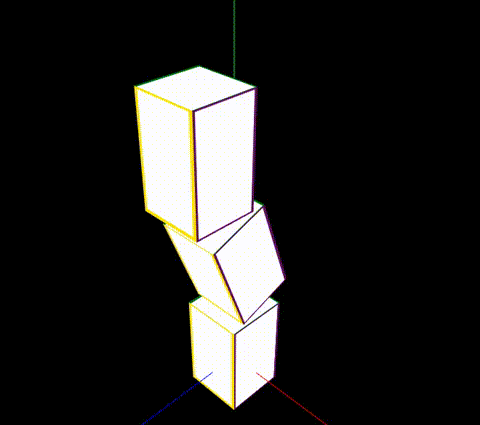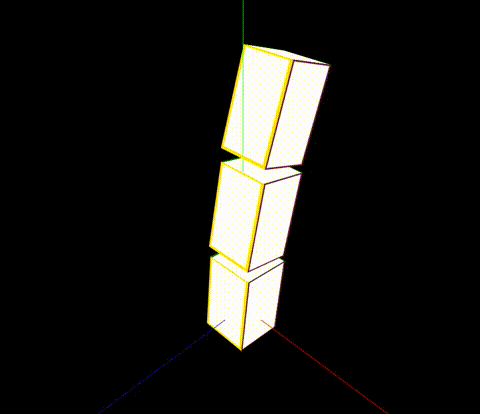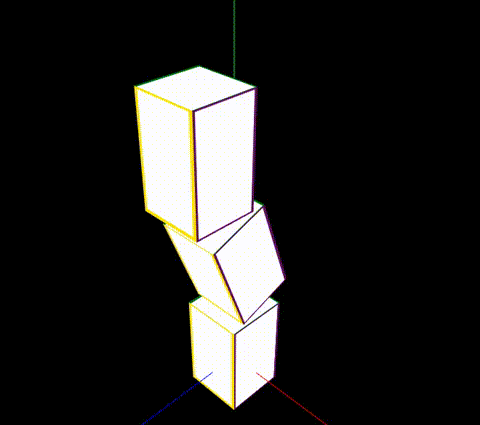1
2
3
4
5
6
7
8
9
10
11
12
13
14
15
16
17
18
19
20
21
22
23
24
25
26
27
28
29
30
31
32
33
34
35
36
37
38
39
40
41
42
43
44
45
46
47
48
49
50
51
52
53
54
55
56
57
58
59
60
61
62
63
64
65
66
67
68
69
70
71
72
73
74
75
76
77
78
79
80
81
82
83
84
85
86
87
88
89
90
91
92
93
94
95
96
97
98
99
100
101
102
103
104
105
106
107
108
109
| import * as THREE from "three/build/three.module";
import modelDataUrl from "./public/model/model.glb?url";
import Part from "./src/part";
import Body from "./src/body";
let camera, scene, renderer;
let object, axis, light;
let body;
let set = {
body: [
{ file: modelDataUrl, position: { x: 0, y: 0, z: 0 } },
{ file: modelDataUrl, position: { x: 0, y: 0.38, z: 0 } },
{ file: modelDataUrl, position: { x: 0, y: 0.38, z: 0 } },
],
connects: [-1, 0, 1],
poses: [
{
time: 1000,
radians: [
{ x: 0, y: 0, z: 0 },
{ x: -0.5, y: 0, z: 0 },
{ x: -0.5, y: 0, z: 0 },
],
},
{
time: 1000,
radians: [
{ x: 0, y: 0, z: 0 },
{ x: -0.5, y: 0, z: 0 },
{ x: 0.5, y: 0, z: 0 },
],
},
{
time: 1000,
radians: [
{ x: 0, y: 0, z: 0 },
{ x: 0, y: 0, z: 0 },
{ x: 0, y: 0, z: 0 },
],
},
{
time: 1000,
radians: [
{ x: 0, y: 0, z: 0 },
{ x: 0.5, y: 0, z: 0 },
{ x: 0.5, y: 0, z: 0 },
],
},
{
time: 1000,
radians: [
{ x: 0, y: 0, z: 0 },
{ x: 0.5, y: 0, z: 0 },
{ x: -0.5, y: 0, z: 0 },
],
},
{
time: 1000,
radians: [
{ x: 0, y: 0, z: 0 },
{ x: 0, y: 0, z: 0 },
{ x: 0, y: 0, z: 0 },
],
},
],
};
init();
async function init() {
camera = new THREE.PerspectiveCamera(
70,
window.innerWidth / window.innerHeight,
0.1,
100
);
camera.position.set(1, 1.5, 1);
camera.lookAt(new THREE.Vector3(0, 0.5, 0));
scene = new THREE.Scene();
light = new THREE.AmbientLight(0xffffff, 1.0);
scene.add(light);
body = new Body(set);
object = await body.load();
scene.add(object);
axis = THREE.AxisHelper(2000);
axis.position.set(0, 0, 0);
scene.add(axis);
renderer = new THREE.WebGLRenderer({ antialias: true });
renderer.setSize(window.innerWidth, window.innerHeight);
renderer.setAnimationLoop(animation);
document.body.appendChild(renderer.domElement);
}
function animation(time) {
body.update(time);
renderer.render(scene, camera);
}
|