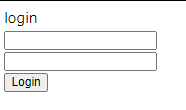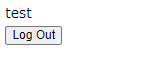先日の Vue と Rails っで取り組んだ認証・ログインの動作を Riot.js で動作させたらどうなるだろうかと考えていました。
取り組んでみたのでレポートします。
目次
参考
準備その前に
今回使用するバックエンドサーバーアプリケーションは、以前作成したものを使います。
サーバー側実装を確認する場合は、そちらを確認ください。
実装
パッケージ導入
1
2
3
| npm install --save-dev webpack webpack-cli webpack-dev-server
npm install --save riot @riotjs/compiler @riotjs/hot-reload @riotjs/route @riotjs/webpack-loader axios qs
|
webpack 設定
以下のwebpack.config.jsを作成します。
localhost:3000で API サーバーを立ち上げるので/api以下を、転送するように設定します。
webpack.config.js1
2
3
4
5
6
7
8
9
10
11
12
13
14
15
16
17
18
19
20
21
22
23
24
25
26
27
28
29
30
31
32
33
34
35
36
37
38
| module.exports = {
mode: "development",
entry: `./src/index.js`,
output: {
path: `${__dirname}/dist`,
filename: "app.js",
},
module: {
rules: [
{
test: /\.riot.html$/,
exclude: /node_modules/,
use: [
{
loader: "@riotjs/webpack-loader",
options: {
hot: true,
},
},
],
},
],
},
devServer: {
contentBase: "dist",
proxy: {
"/api": {
target: "http://localhost:3000",
},
},
},
devtool: "inline-source-map",
};
|
.riotまたは.riot.htmlを@riotjs/webpack-loaderで処理させるようにします。
.riot.htmlとしておくと、コーディング時にシンタックスハイライトが効くので、今回はこちらを採用します。
公式のドキュメントにて、使用可能な拡張子の項目を見つけられなかったのですが、.riot.htmlの使用について議論がありました。
Should we update the riot components extension
マウント先作成
dist/index.html1
2
3
4
5
6
7
8
9
10
| <!DOCTYPE html>
<html>
<head>
<title>webpack-riot</title>
</head>
<body>
<app></app>
<script src="app.js"></script>
</body>
</html>
|
アプリケーション本体作成
エントリーポイントが、以下のsrc/index.jsになります。
src/index.js1
2
3
4
5
6
7
8
9
10
11
12
13
14
15
16
| import * as riot from "riot";
import { Route, Router, router, route } from "@riotjs/route";
import App from "./component/app.riot.html";
import Login from "./component/login.riot.html";
import Home from "./component/home.riot.html";
riot.register("router", Router);
riot.register("route", Route);
riot.register("app", App);
riot.register("login", Login);
riot.register("home", Home);
riot.mount("app");
window.router = router;
|
router を各コンポーネントで使うために、グローバルオブジェクトに関連付けしました。
もっと適切な実装がありそうなのですが、うまくいかず今回はこのようにしました。
ページ遷移させる router の部分の実装は以下のようになります。
src/component/app.riot.html1
2
3
4
5
6
7
8
9
10
11
| <app>
<router>
<route path="/">
<home></home>
</route>
<route path="/login">
login
<login></login>
</route>
</router>
</app>
|
ログイン後のユーザー情報の取得部分のコンポーネントは、以下のようになります。
ユーザーデータの取得に失敗すると、ログイン画面に転送させます。
src/component/home.riot.html1
2
3
4
5
6
7
8
9
10
11
12
13
14
15
16
17
18
19
20
21
22
23
24
25
26
27
28
29
30
31
32
33
34
35
36
37
38
39
40
41
42
43
44
45
46
47
48
49
50
51
52
53
54
55
56
| <home>
<div>
{state.name}<br />
<button onclick="{logout}">Log Out</button>
</div>
<script>
const axios = require("axios");
const qs = require("qs");
export default {
onBeforeMount(props, state) {
this.state = {
name: "",
};
this.getProfile();
},
async getProfile() {
const result = await axios
.get("/api/user/profile", {
withCredentials: true,
})
.catch(function () {
router.push("/login");
return;
});
if (result === undefined) {
return;
}
if (result.data.state != "success") {
router.push("/login");
return;
}
this.state.name = result.data.profile.name;
this.update();
},
async logout() {
const result = await axios
.post("/api/user/log_out", {
withCredentials: true,
})
.catch(function () {
router.push("/login");
});
if (result === undefined) {
return;
}
router.push("/login");
},
};
</script>
</home>
|
ログイン画面のコンポーネントは、以下のようになります。
src/component/login.riot.html1
2
3
4
5
6
7
8
9
10
11
12
13
14
15
16
17
18
19
20
21
22
23
24
25
26
27
28
29
30
31
32
33
34
35
36
37
38
39
40
41
42
43
44
45
46
47
48
49
50
51
52
53
54
55
56
57
58
59
60
61
62
63
64
65
66
67
68
69
| <login>
<div>
<div>{state.msg}</div>
<div>
<input type="text" id="name" name="name" value="{state.name}" />
</div>
<div>
<input
type="password"
id="password"
name="password"
value="{state.password}"
/>
</div>
<div>
<button type="button" id="send" onclick="{send}">Login</button>
</div>
</div>
<script>
const axios = require("axios");
const qs = require("qs");
const self = this;
export default {
onBeforeMount(props, state) {
this.state = {
name: "",
password: "",
msg: "",
};
},
async send(e) {
e.preventDefault();
this.state.name = this.$("#name").value;
this.state.password = this.$("#password").value;
this.update();
const self = this;
const result = await axios
.post("/api/auth/verification", {
user: {
name: this.$("#name").value,
password: this.$("#password").value,
},
paramsSerializer: function (params) {
return qs.stringify(params, { arrayFormat: "brackets" });
},
})
.catch(function () {
self.state.msg = "入力エラー";
self.update();
});
if (result === undefined) {
return;
}
if (result.data.state == "success") {
router.push("/");
}
},
};
</script>
</login>
|
確認
rails で用意した API をbundle exec rails sで起動。
webpack-devserver をnpm run serveで起動。
localhost:8080にアクセスすると、/loginに転送されます。
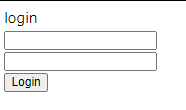
用意してある、ID とパスワードを入力するとログインした ID と、ログアウトボタンを表示します。
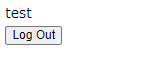
Riot.js でログインの仕組みを実装できました。
今回は、Riot.js でログインの仕組みを作りました。
実はこの直前に Backbone.js でも試していたのですが、どうにもうまくいかずそちらはお蔵になりました。
ではでは。