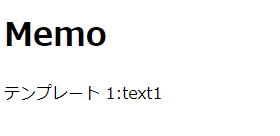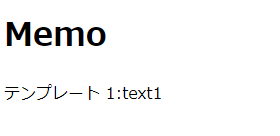引き続き、BackBone.js の件です。
ドットインストールでは、テンプレートは html に記述した<script type="text/template">~~~</script>を参照していました。
Vue.js のように、テンプレートは js を読み込む html から分離させたいです。
やってみました。
目次
参考
ディレクトリ構成
1
2
3
4
5
6
7
8
9
10
11
12
13
14
15
16
17
18
19
| | package-lock.json
| package.json
| webpack.config.js
|
+---dist
| index.html
|
+---node_modules
\---src
| index.js
|---collection
| memos.js
|
+---model
| memo.js
|
\---view
memo-template.html
memo_view.js
|
呼び出す html
backbone.js で作成したらアプリケーションを呼び出すdist/index.htmlは、次のようにしておきます。
dist/index.html1
2
3
4
5
6
7
8
9
10
11
| <!DOCTYPE html>
<html>
<head>
<title>webpack-Backbone</title>
</head>
<body>
<h1>Memo</h1>
<div id="memo"></div>
<script src="app.js"></script>
</body>
</html>
|
webpack でバンドル、テンプレートは分離するので、シンプルですね。
とりあえず埋め込み
まずはとりあえず、Backbone.View にテンプレートを埋め込めば、.vueファイルよろしく管理できると考えました。
src/view/memo_view.js1
2
3
4
5
6
7
8
9
10
11
12
13
14
| const _ = require("underscore");
const $ = require("jquery");
const Backbone = require("backbone");
const MemoView = Backbone.View.extend({
template: _.template("<p>テンプレート <%= id %>:<%= text %></p>"),
render: function () {
const template = this.template(this.model.toJSON());
this.$el.html(template);
return this;
},
});
module.exports = MemoView;
|
こちらのビューを使って、以下のsrc/index.jsで呼び出しします。
src/index.js1
2
3
4
5
6
7
8
| const $ = require("jquery");
const Memo = require("./model/memo");
const MemoView = require("./view/memo_view");
const memo = new Memo({ id: 1, text: "text1" });
const memoView = new MemoView({ model: memo });
$("#memo").html(memoView.render().el);
|
用意できたら、API サーバーと webpaack-dev-server を両方起動して、ブラウザでアクセスします。
次のように表示されます。
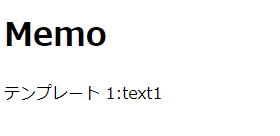
index.html の<div id="memo"></div>の部分に、テンプレートが反映されています。
クラスの中で記述したくないので、分離する
View の中に書くことでアプリケーションを読みだす html とは分離できました。
しかし、クラスの中に直接記述すると見通しは良くないと感じます。
テンプレートの部分だけクラスの外に分離してみます。
src/view/memo_view.js1
2
3
4
5
6
7
8
9
10
11
12
13
14
15
16
17
18
| const _ = require("underscore");
const $ = require("jquery");
const Backbone = require("backbone");
const temp = `
<p>テンプレート <%= id %>:<%= text %></p>
`;
const MemoView = Backbone.View.extend({
template: _.template(temp),
render: function () {
const template = this.template(this.model.toJSON());
this.$el.html(template);
return this;
},
});
module.exports = MemoView;
|
外部に出せたので見通し自体は良くなりました。
しかし、ただの文字列として書いているので、エディタのサポートがないので少し面倒とも感じます。
テンプレートを別のファイルに分離する
調べると非同期で読み込むように ajax で取得するものなどありました。
どうせ webpack を使うので、テンプレートもバンドルできるように試みました。
以下コマンドでhtml-loaderをインストールします。
npm install --save-dev html-loader
インストールできたら、webpack.config.jsを以下のように編集します。
webpack.config.js1
2
3
4
5
6
7
8
9
10
11
12
13
14
15
16
17
18
19
20
21
22
23
24
25
26
27
28
29
30
31
32
| module.exports = {
mode: "development",
entry: `./src/index.js`,
output: {
path: `${__dirname}/dist`,
filename: "app.js",
},
module: {
rules: [
{
test: /\.html$/i,
loader: "html-loader",
},
],
},
devServer: {
contentBase: "dist",
proxy: {
"/api": {
target: "http://localhost:3000",
},
},
},
devtool: "inline-source-map",
};
|
webpack.config.jsを編集できたら、view/memo-template.htmlを作成します。
src/view/memo-template.html1
| <p>テンプレート <%= id %>:<%= text %></p>
|
分離したテンプレートview/memo-template.htmlをsrc/view/memo_view.jsを読み込みます。
const template = require("./memo-template.html");の部分です。
編集したsrc/view/memo_view.jsが以下のようになります。
src/view/memo_view.js1
2
3
4
5
6
7
8
9
10
11
12
13
14
15
16
17
| const _ = require("underscore");
const $ = require("jquery");
const Backbone = require("backbone");
const template = require("./memo-template.html");
const MemoView = Backbone.View.extend({
template: _.template(template),
render: function () {
const template = this.template(this.model.toJSON());
this.$el.html(template);
return this;
},
});
module.exports = MemoView;
|
用意できたら、API サーバーと webpaack-dev-server を両方起動して、ブラウザでアクセスします。
次のように表示されます。
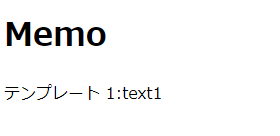
テンプレートを完全に別の html ファイルに分離できたので、エディタのサポートも効くようになります。
backbone.js でテンプレートの分離をしてみました。
html-loaderを使うことできれいに分離できました。
ではでは。